This is a TUTORIAL on how to setup your address in the Address Maintenance interface.
This is where you can add a new address or modify the existing ones. This page will open in a new window when clicked on the Go to Address Maintenance link on the parent page. The current addresses on file (entered during signup or saved later) will be listed based on the address type.
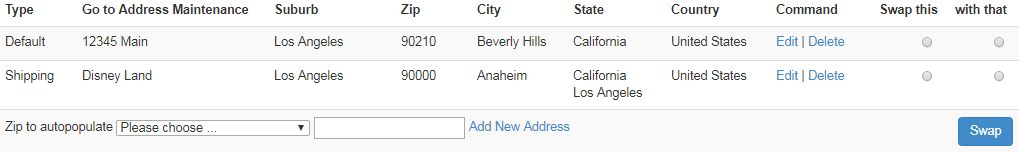
- To swap between address, select your options by clicking on the Swap this (first option) and with that (second option) radio button. Then click on the Swap button to save the changes. The address type denotes or represents for which purpose the corresponding address is to be used.
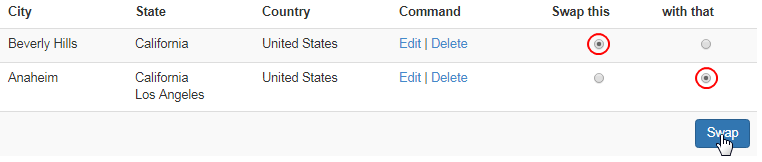
- To update an existing address, click on the corresponding Edit link under the Command column. The Address Maintenance - Edit page will open up, where you can edit the address fields. Once done, click on the Update button at the bottom of that page to save and apply the changes.
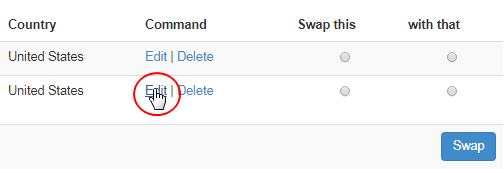
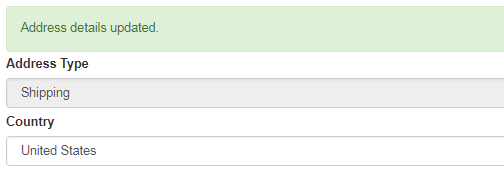
- To remove or delete an address from the list, simply click on the Delete link under the Command column. Be careful, the process is irreversible.
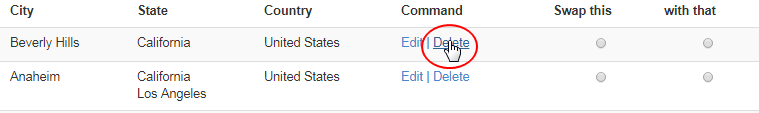
- To add a new address, first select a country from the drop-list and then click on the Add New Address link (or simply click on the link) to open the Address Maintenance - Edit page. On this page, enter the values as required and then click on the Create button at the bottom to commit to the changes.
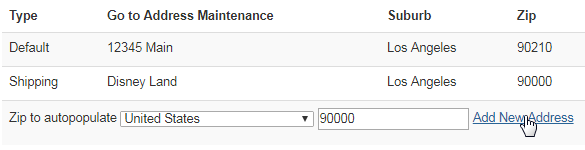
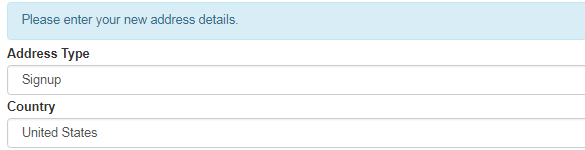
- The system will display a confirmation message and the new address will be populated in the list, which can further be modified and used to swap.
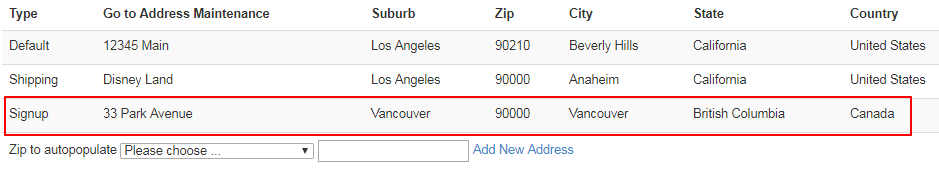
- After you have completed managing the addresses and ready to exit the page, click on the Close Window and Refresh parent page. Go through the How to use Address Module notes presented below before starting to use the address functions to avoid any flaws.
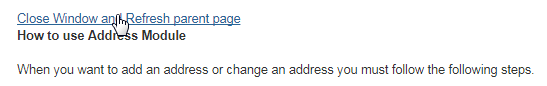
Note
- Keep in mind that the Signup/Mailing/Shipping in the system will be used for mail and product if it is the only address in the system.
- If you add a Shipping address, the persons autoship and product orders will go to that address and any other mail the company may send out will go to the Signup/Mailing/Shipping address. All other addresses in the system are just for tracking previously used addresses.
- They will not function anywhere in the system except they are available at the time of all admin orders.
