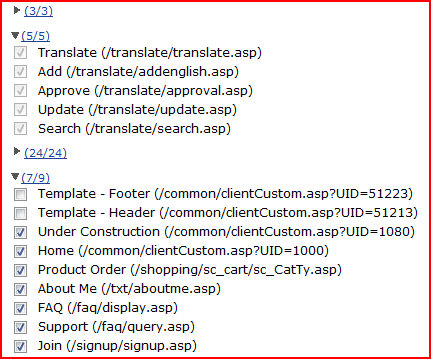Customizing User Groups
First you login as Admin, from the Admin login page. You enter your Username, Password and the 4-Digit code displayed and click 'Submit'.
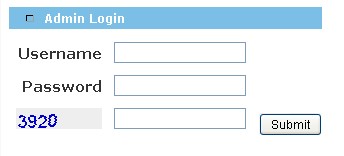
Click on Configuration in the left hand menu.
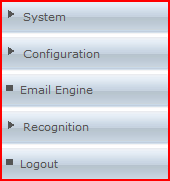
Then you will click on Website Setup
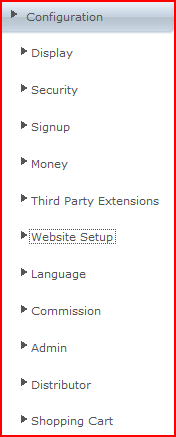
You will then click on SecGroup Maint

This will then take you to the Secgroup Maint customization page. You will be displayed with a list of all current user groups on your system. When on this page you will have the ability to create new user groups or edit pre-existing ones.
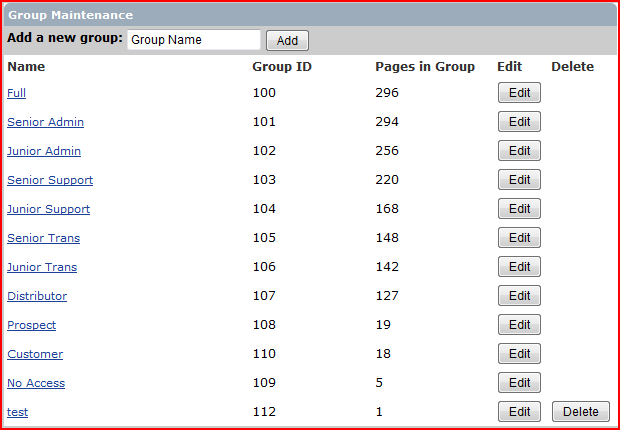
Select the user group which you wish to edit, by either clicking "edit" or the user-group.
Then you arrive at the group editing page, here is where you change your user groups if they need changing.
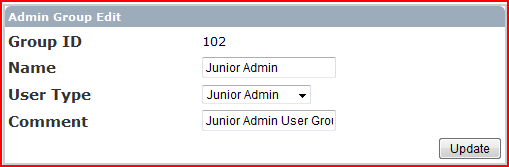
Displayed at the top of the editing page will be Admin group edit box's which allows you to change the name of the group and select another user group entirely for editing.
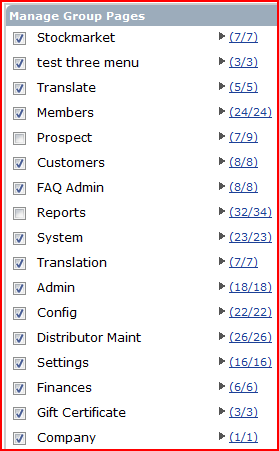
Below the Admin edit box will be a list of Group pages which the current user group has access to. You can edit what pages they have access to by deselecting the box on the left hand side.
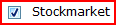
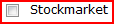
You can also customize the groups further by clicking on the arrow to the right of each Group page.