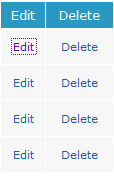Series Edit
This area of Omsys is where you have the ability to add/view Series. When you first arrive on the Series-Edit-View/add page there will be a list of default corporate series available. To active these it's as simple as clicking the Add button to the right of the screen.

You can active as many series as you wish, however there is a limit on how many series you can have based on your subscription. Once you have reached the max amount of series for your subscription a message will appear at the top of the page.
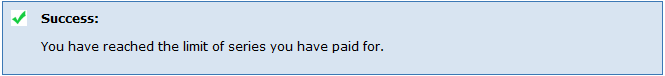
Once you have selected what default series you want to use,you can view them by clicking the edit button to the right hand side of the page.
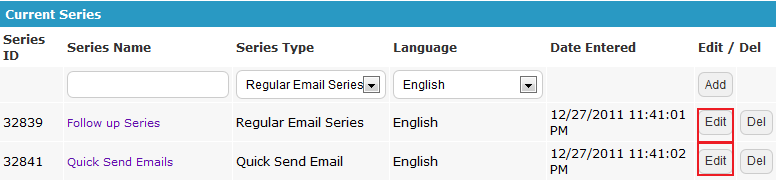
When you have selected what series you wish to edit/view you will be redirected to that series page. This page will contain the emails within the series, from here you have the ability to add emails or edit and delete current emails.
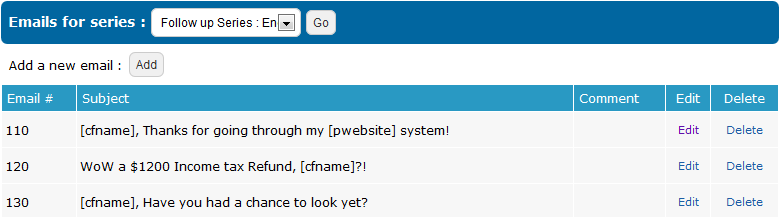
To add a new email select the Add a new email: Add button in the top left hand corner of the page. This will then redirect you to the email creation page.
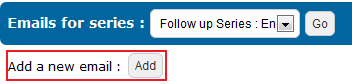
To edit or delete an email within the series select from one of the options on the right hand side.