Reprinting Checks
Click here for a guide on how to Align Checks correctly when printing.
First you login as Admin, from the Admin login page. You enter your Username, Password and the 4-Digit code displayed and click 'Submit'.
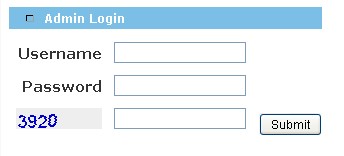
Click on System in the left hand menu.

Then you click on Check Status.
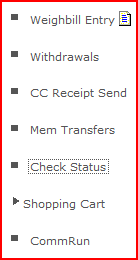
Then search for the check that you want to reprint.
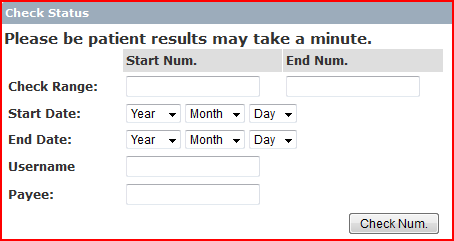
Once you have found the check which you wish to reprint.
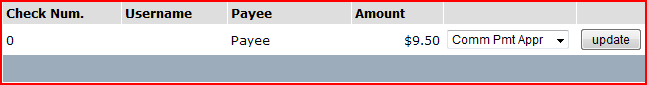
Once you have found the check, before updating select the "Comm PmT Appr" option from the drop down box in the check options table. Once you have done that then click update.
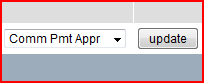
Once you have updated the check, you then want to proceed by going to withdrawals which is located under system.
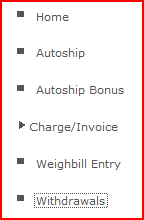
On the withdrawals page you will want to select Generate PDF PayChecks.
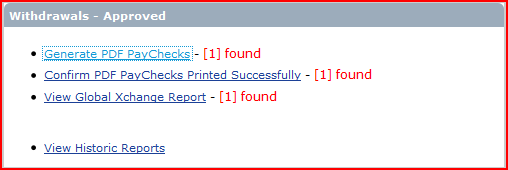
You will then be redirected to another page named PDF PayCheckGEN, click Start CheckRun if all goes accordingly you will be displayed with a message at the top of the page.
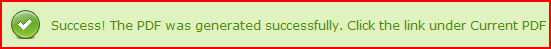
Then click on the PDF link at the bottom of the page and you will be taken to the file containing all the current checks which you wish to print.
