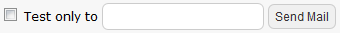Email Group
This is the section of Omsys where you have the ability to send out email blasts to particular contact groups. The emailing system is very similar to that of the sysaps systems, when you arrive at the email group you will be able to select a email template from a list of already pre-made emails or create your own.
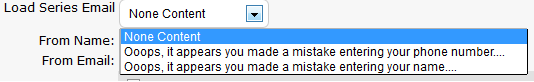
Once you have selected your template, give the page a moment to load the email. Once the email has been loaded you can then continue to send your email. You also have the ability to select what contacts will receive this email by selecting the tick boxes next to the specific contact types will then enable this contact group to receive the email blast. (By default all contact groups are deselected, so make sure you select the right contacts.)
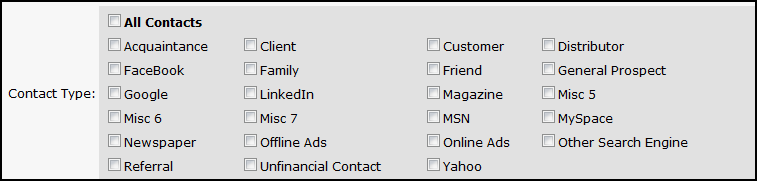
The emailing system also has a function which allows you to select all contact groups but then set a priority level. This means that only contacts who are currently on the chosen priority level will receive the email.

After selecting the chosen contact group and priority level you can still chose whether this email will go to all customers or only today's calls. This is a very handy feature if you only wish to contact those who you have already tried to call today.
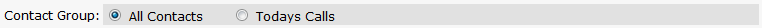
The follow up function will determine how often your email is sent out. So for example if you set your email follow up for 3 days and send the original email on Monday the next email blast will be sent out on the Thursday.

The subject box is self explanatory the message that is written here will be displayed in the subject field of the email.
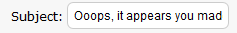
You will then be at the body of your email, if you have selected an email template then there will be no reason for you to edit this field. However if you are creating an email from scratch this will be the area where you enter your email's text/message.
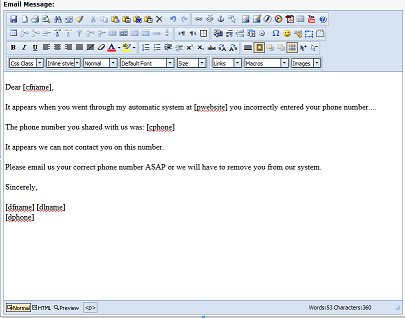
Important points
If you would like to use the recipients name in the body of your email, use the macro [name], [fname] or [lname]. It will be replaced automatically when the email is sent. eg:Dear [fname], etc
Please note: Macros are case sensitive and only work in the body of the email, not the subject.
Once you have finished writing your email you have the ability to send a test only email to one contact. We highly recommend you do this before sending out a brand new email to make sure all the formatting is correct.