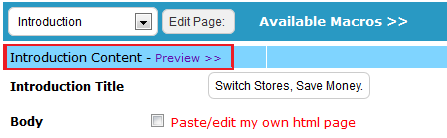Edit Site
This part of Omsys is where you have the ability to edit a large majority of your website.
At the top of the page will be a option to select what type of theme you want your website to be displayed in. Below that is the Final Page Website link, this is the website that people who completely go through your system will be sent to.
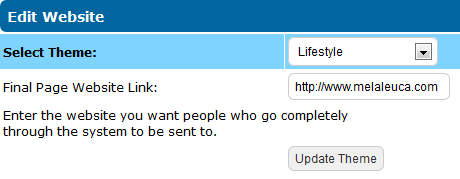
When you have selected what theme and the final website link, click the Update theme button.
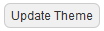
Once you have chosen the theme you can scroll down further to your websites contents. Firstly you will want to select what page you want to edit from the drop down box.
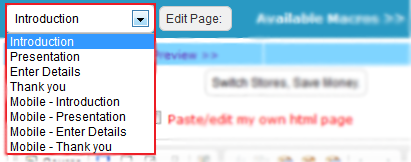
After you have selected what page you want to edit click on it from the drop down box and then click the edit page button to the right of the drop down box.

That page will the load in the edit box below, you have the ability to change the header and the contents contained within the edit box. After you have made some changes we highly recommend that you select the preview button at the top of the page to check your changes and make sure the page is still functional and the layout is correct.