All Contacts
Add Contact Click to go to Add Contact screen
Search - Search for Contact
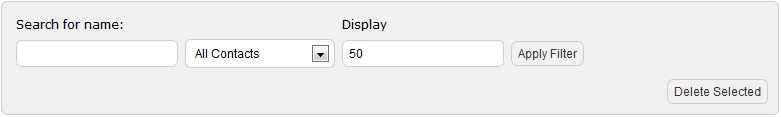
| Title | Description |
|---|---|
| Search for name: | Type contacts name to search for them |
| Category: | Select the category the contact is from if relevant |
| Display: | Choose total amount of contacts to display |
| Apply Filter: | Click to search |
Display - Contact Display
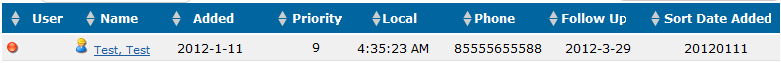
| Title | Description |
|---|---|
| S: | Button will be green if subscribed to email campaigns, red if not. |
| Name: | Contacts name, last-name followed by first name. |
| Date Added: | Date contact added to list |
| Priority: | Priority to followup/contact this contact. |
| Timezone: | Timezone contact is in |
| Phone: | Contacts Phone number |
| Next Contact Date: | Next to next contact, contact. |
| Edit / View: | Click view to view profile, click Delete to delete contact. |
| Check All: | In individually select or Check All and click Delete Selected to remove |
| Delete Selected: | Individually select or Check All and click Delete Selected to remove. |
