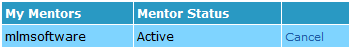In this section, you can view your Mentoree's or your Mentors and their statuses.
A mentor can be used to help you understand and guide you through Omsys, to request for someone to be your mentor, click on the link [Request someone to be your mentor (Mentor Request)]

Then you can add in the username of the person you want to be your mentor. Once you have specified the username, hit the Request button. An email is also sent out to the Mentor to notify them they have a request.
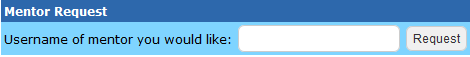
A request will be sent to that user, if they accept your request, it will be displayed in the [My Current Mentors] list.