This tutorial shows you how to create backups of your web pages, and also how to prevent putting unwanted changes on your LIVE site.
Before you make any changes to a page, it is good practice and bullet proof to save your own version of the page to your computer. The reason for this is if you are editing a page, and end up saving an unwanted change, this could take some time to get it back to the original. By having the backup version, you can easily copy and paste straight back into the webeditor with no time wasted.
Follow the below steps:
1. Click on the HTML Tab in the Web Editor (indicated by the red arrow pictured below)
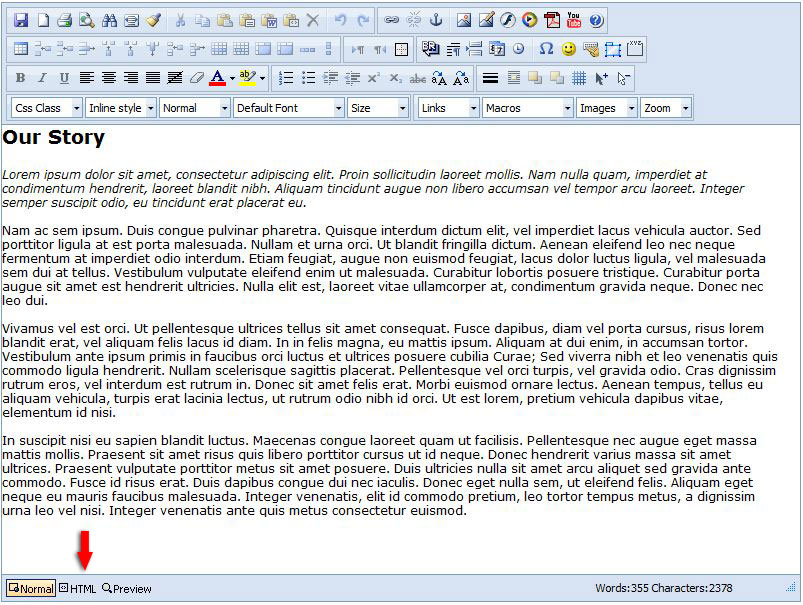
2. Copy and paste ALL the content that is in the webeditor
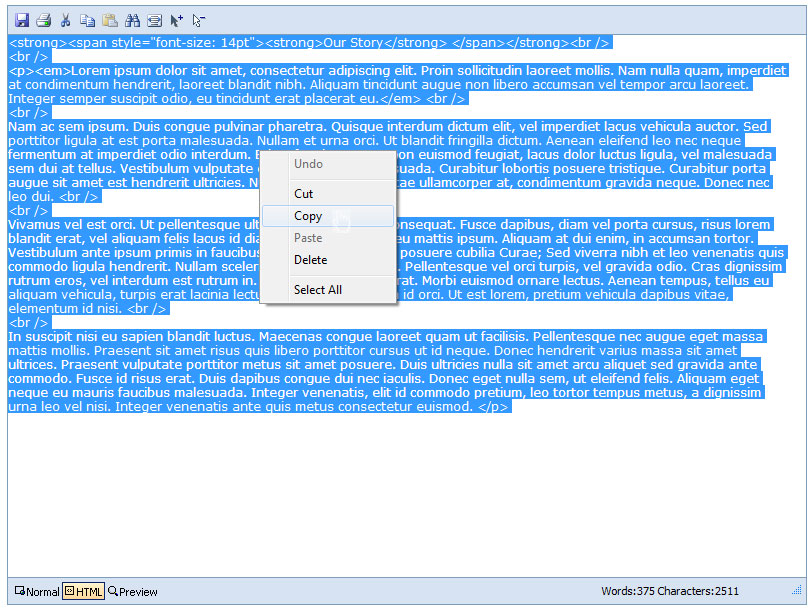
3. Paste the content into Notepad or equivalent and save it for your own backup of that page.
Now if you make an unwanted change to a page, you can easily copy the content from your backup copy and paste it back into the webeditor to restore the previous version.
Note: When restoring from your backup, make sure you are pasting into the HTML tab and not the Normal Tab, else it will not display properly
Go back to the Webeditor Tutorial if you came from there.
