Site Questions
This is a list of questions you can create so that you better know what your user base wants and what they are likely to spend or buy. Here you can add whichever questions you would like your prospects or current members to be able to answer. This is a great way to find out who your prime contacts are based on the answers to your survey.
Once you arrive at the Survey Questions page you will be able to add question straight away. To do this you just select the Add Question box at the top left of the page.

You will then be redirected to a new page, on this page you will be able to select the question number this is the number that determines when during the survey this question will appear. So if you set the question # as 2 it will be the second question on the survey.

Then you enter the question.

Once you have written your question you can then edit how you want the answer to be displayed and ultimately answered,you can select from a drop down list of different layouts. This is a handy feature if one your questions consist of 1 or more answers.
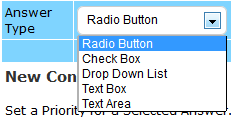
When you have added all your question to the survey you can then preview the survey in another web browser. To do this you simply click the Preview Survey box in the top left hand corner of the page. This will then open a new tab where you have the ability to test your survey and make sure all formatting is correct.
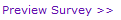
There is also a new contact priority section.
- By setting up a specific answer with a priority below you can sort new contacts as they enter your auto-prospecting site form questions.
