This tutorial demonstrates how you setup your omsys website presentation.
Login to your members lounge
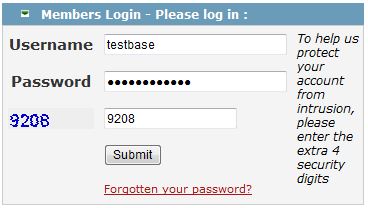
Choose Omsys from the menu
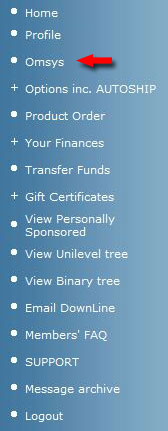
Click on Website Setup
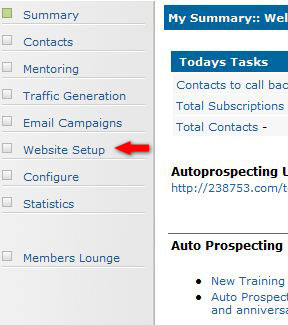
On the next page click on Site Presentation
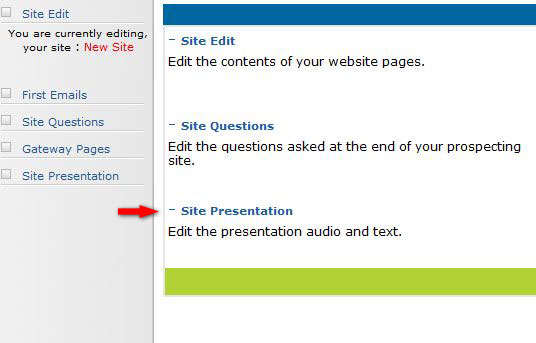
This page is where you will setup your website presentation.
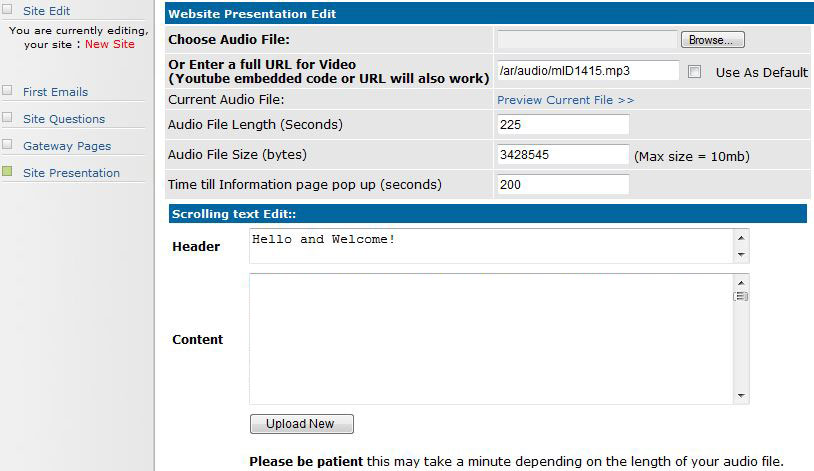
1. Click the browse button to search for your audio file , or enter an external URL into the box below you want to use.
2. Take note of the length of your audio file as you will need to put in the how long (in seconds) it is in the next box.
3. The audio file size box is automatically generated upon upload.
4. The next box is the Time till Information page pop up (seconds) box. This option determines when the proceed button becomes available to the user. This is useful as it forces the user to read or listen to the message you are trying to send without them automatically proceeding.
5. Enter in the your header information for example: Hello and Welcome!
6. The content box is where you will type out your spiel in text. This text scrolls while the audio is playing which is useful for people who do not have any speakers.
7. Click Upload New and your done. Your presentation page is now setup.
