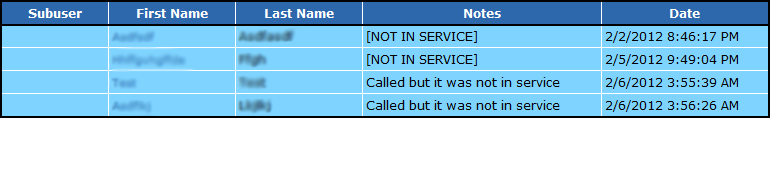Notes Statistics
From this area of Omsys you have the ability to view the notes of each individual contact. Located at the top of the page is a date & user searcher. Enter your chosen time period and then the specific user, or select "show all contacts" to view all contacts registered on your system.
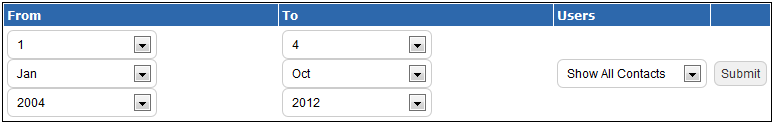
Once you have entered your date range click on the Submit button.
Note:You may need to wait a minute or two for the list to generate depending on the amount of users in your system.

Once your list of contacts have generated you should be able to see their sub-user, first name or last, their sub-user, first name, last name,notes and the date the note was set.